| Instruction - How to use EDES_B flow | |
|---|---|
|
EDES_B flow guides you to find out appropriate methods for earthquake damage estimation. The right side of the first page shows the list of methodologies in the three categories; 1: Earthquake Source, 2: Propagation and Amplification, and 3: Building Response and Damage. The left side is the flow chart showing the result of your selection. |
||||||||
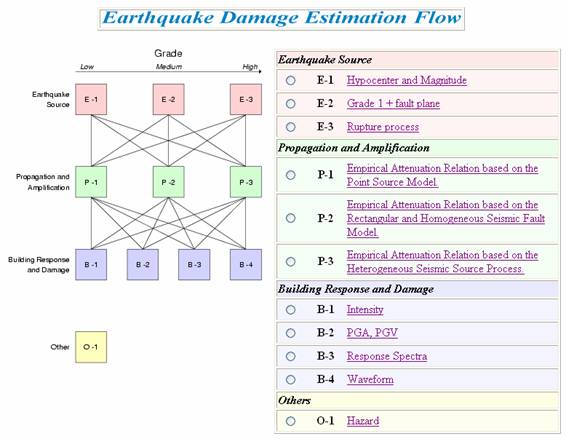 |
||||||||
Furthermore, the methodologies in each
category are divided into three or four levels depending on their difficulty or
difference of necessary information. |
||||||||
|
Category 1: Earthquake Source
|
||||||||
|
Category 2: Propagation and
Amplification |
||||||||
|
||||||||
Category 3: Building Response and Damage |
||||||||
|
||||||||
|
Category 4: Others |
||||||||
|
||||||||
|
|
|
By clicking the boxes in the left side, you can see the result of your selection and the rest of your choice. For example, by selecting “E-1” method in the first category, you will get the following figure: |
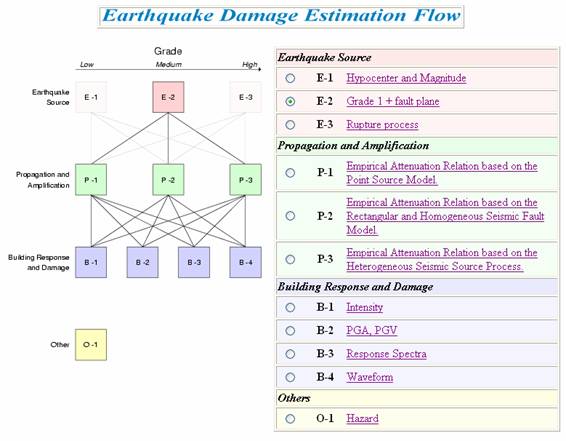 |
Also, by selecting “P-2” method in the second category, you will get
the following figure: |
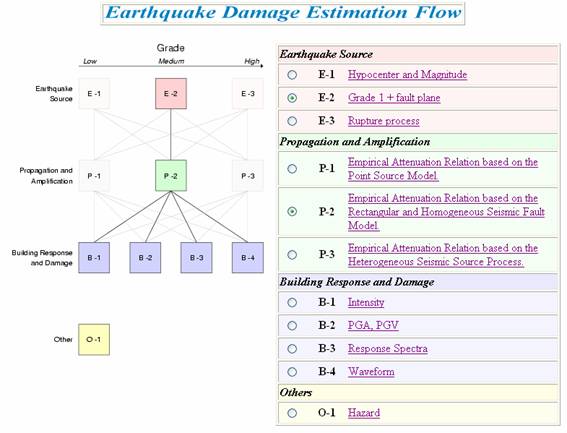 |
By selecting “B-2” method in the third category, you will get the following
figure: |
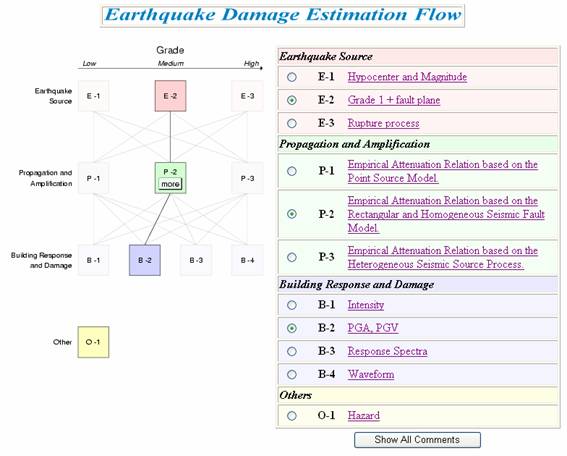 |
If the message “more” appears in the second category, it implies that there
are more methods to be selected. Therefore, by clicking the message “more”,
you will get a new figure as follows: |
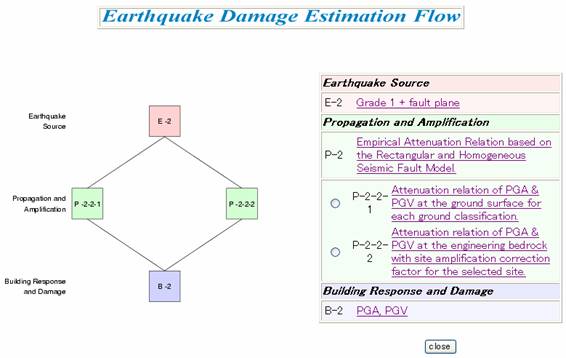 |
At the end, by selecting “P2-2-1” method in
the second category, you will get the final figure for your selection. |
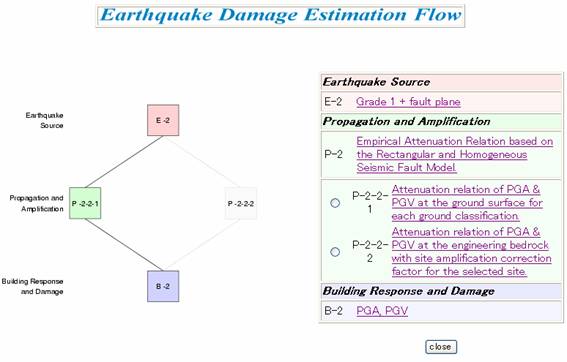 |
|
To look for the detail explanation of each method, please click the title in the right side of the window. Then, a new window will appear which describes the brief explanation about the method and related URLs in which you can get more detail information. For example, by clicking the title “E-1” in the first category “Earthquake Source”, you will get the following window: |
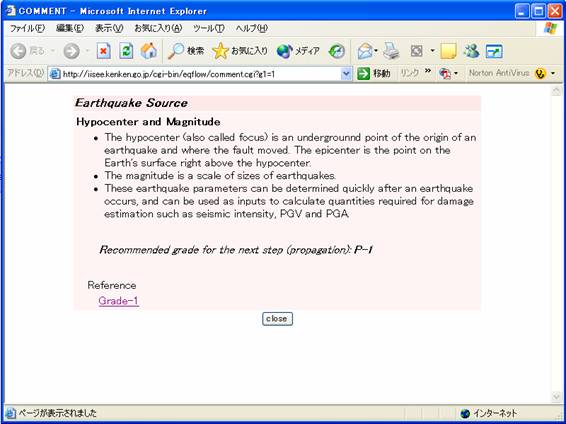 |
Then, by selecting the URL at the bottom (“Grade-1” in the above example), you will reach at the following web-site which provides more detail information, related URLs and references, etc.: |
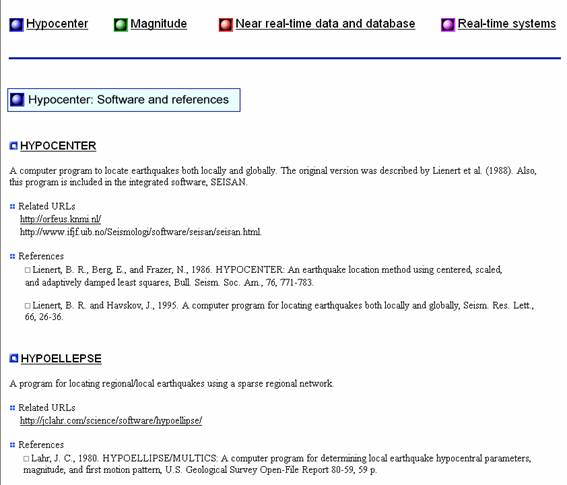 |
In case of the second category “Propagation and Amplification”, for example, by clicking the title “P-2-2-1”, you will get the following window with a list of attenuation formulas, software and calculator on WEB. |
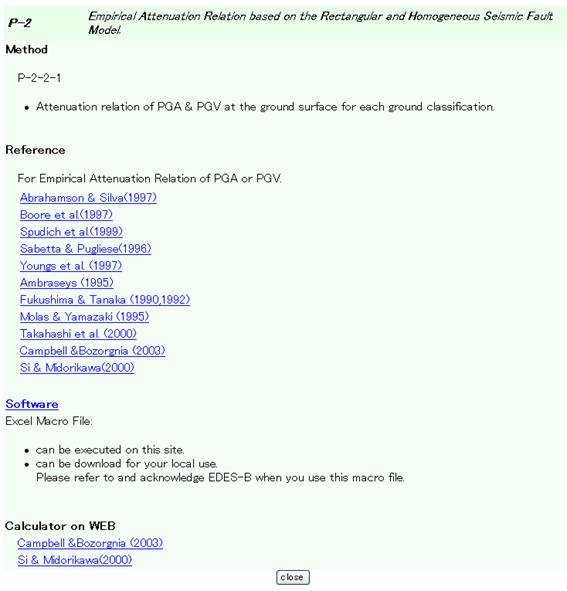 |
By clicking one of the formulas, you will get the detail explanation of that formula. “Software” enables you to execute attenuation formulas using an Excel macro file. Also, by clicking the title of attenuation formulas in “Calculator on WEB”, you can demonstrate results of the attenuation formula on the map as shown below: |
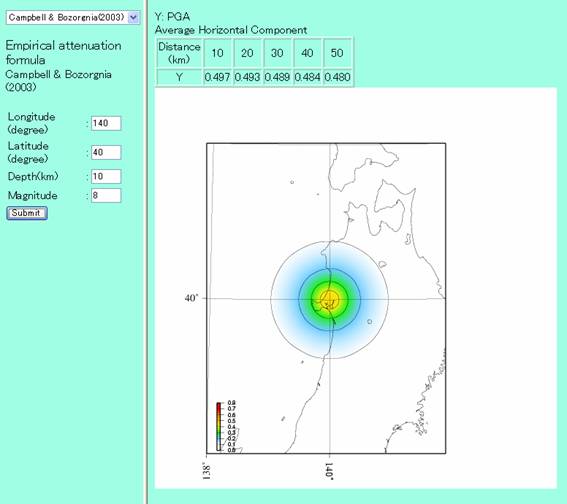 |
In case of the third category “Building
Response and Damage”, for example, by clicking the title “B-2”, you will get
the following window with software names: |
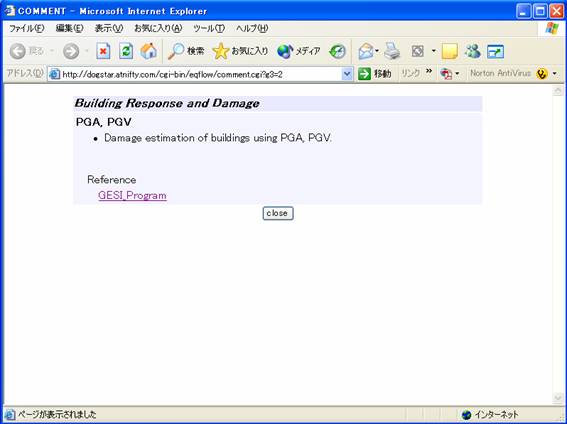 |
Then, by clicking the “GESI_Program”, you will reach the web site where you can download the software. |
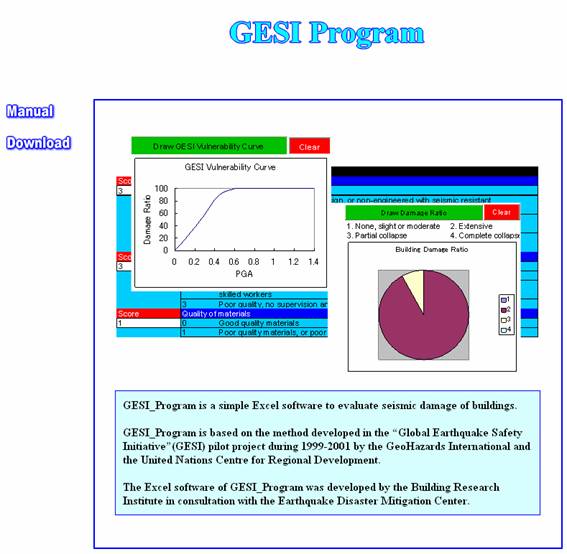 |
| Go back to top |